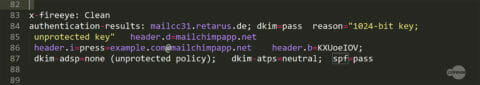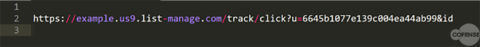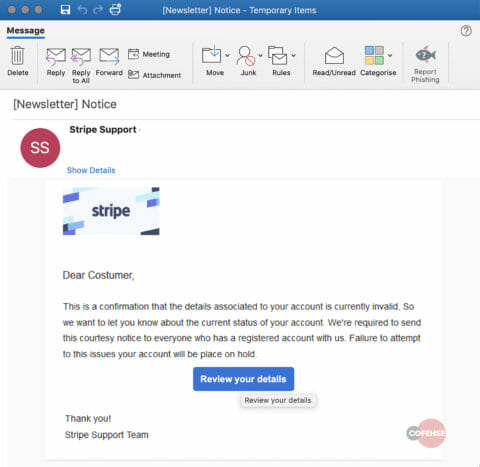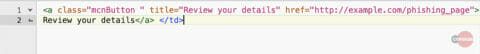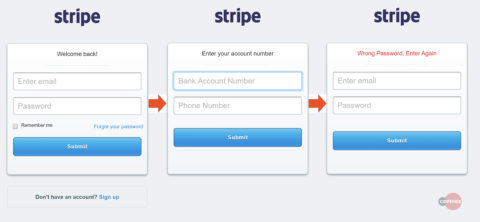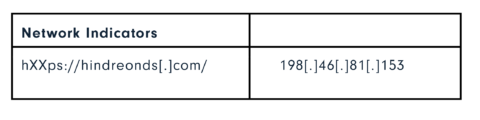Retarus
FireEye
By Milo Salvia, CofenseTM Phishing Defense CenterTM
This blog has been updated since its first appearance on October 17, 2019 to include information related to the threat origin and bypassed email gateways.
The Cofense Phishing Defense Center (PDC) has observed a phishing campaign that aims to harvest credentials from Stripe, the online payment facilitator handling billions of dollars annually, making it an attractive target for threat actors seeking to use compromised accounts to gain access to payment card information and defraud consumers. The phish prevents email recipients from seeing the destination of an embedded link when they try to hover over the URL. Instead, what they see is a bogus account message. Here’s how the campaign works.
Figure 1: Email Headers
The phishing email originates from a compromised press email account with privileged access to MailChimp. The threat actor used the MailChimp app to launch a “marketing campaign” comprised of phishing emails. Because the emails came from a legitimate marketing platform, they passed basic email security checks like DKIM and SPF. As we can see from the headers in figure 1, the email passed both the DKIM authentication check and SPF.
Figure 2: URL
The threat actor was able to obfuscate the URLs contained in the email by using MailChimp’s redirect services. This method hides the true destination and replaces it with a list manage URL. The threat actor also gains the ability to track whether a link has been clicked by a recipient.
Email Body
The email pretends to be a notification from “Stripe Support,” informing the account administrator that “Details associated with account are invalid.” The administrator needs to take immediate action, otherwise the account will be placed on hold. This is cause for panic among businesses that rely solely on online transactions and payments. Fear and urgency are the most common emotions threat actors play on, spurring otherwise rational people to make irrational decisions.
The email body contains a button with an embedded hyperlink: “Review your details.” When clicked, the recipient is redirected to a phishing page. Usually one can check the destination of the hyperlink by hovering over it with the mouse curser. The true destination of this hyperlink is obscured by adding a simple title to HTML’s <a> tag, which shows the recipient the title “Review your details” when the recipient hovers over the button instead of the URL. Potentially this is a tactic to mask the true destination from a vigilant recipient.
Figure 3: Email Body
Figure 4: Malicious Button
The phishing page is an imitation of the Stripe customer login page. In fact, it consists of three separate pages. The first one aims to harvest the admin’s email address and password, while the second page asks for the bank account number and phone number associated with the account. Lastly, the recipient is redirected back to the account login page which displays an error massager, “Wrong Password, Enter Again.” This leads the recipient to believe an incorrect password has been entered and redirects back to the legitimate site, so the recipient doesn’t suspect foul play.
Figure 5: Phishing Pages
HOW COFENSE CAN HELP
Cofense Resources
Cofense PhishMeTM offers a simulation template, “Stripe Account Notification,” to educate users on the campaign described in today’s blog.
75% of threats reported to the Cofense Phishing Defense CenterTM are credential phish. Protect the keys to your kingdom—condition end users to be resilient to credential harvesting attacks with Cofense PhishMe.
Over 91% of credential harvesting attacks bypassed secure email gateways. Remove the blind spot—get visibility of attacks with Cofense ReporterTM.
Quickly turn user-reported emails into actionable intelligence with Cofense TriageTM. Reduce exposure time by rapidly quarantining threats with Cofense VisionTM.
Attackers do their research. Every SaaS platform you use is an opportunity for attackers to exploit it. Understand what SaaS applications are configured for your domains—do YOUR research with Cofense CloudSeekerTM.
Thanks to our unique perspective, no one knows more about the REAL phishing threats than Cofense. To understand them better, read the 2019 Phishing Threat & Malware Review.
All third-party trademarks referenced by Cofense whether in logo form, name form or product form, or otherwise, remain the property of their respective holders, and use of these trademarks in no way indicates any relationship between Cofense and the holders of the trademarks. Any observations contained in this blog regarding circumvention of end point protections are based on observations at a point in time based on a specific set of system configurations. Subsequent updates or different configurations may be effective at stopping these or similar threats.