SEG Miss Database
Every day, we thwart thousands of phishing attacks that slip past both conventional and AI-driven Secure Email Gateways (SEGs).
View our SEG-miss database to see how your SEG fares:
With Human-Vetted Intelligence at Scale
Email is the largest security threat vector for your business. And it’s getting worse.
Phishing attackers equipped with GenAI not only have the initiative, but they can also innovate at a pace, volume, and specificity that outstrips any SEG, whether traditional or model-based. This is opening a dangerous AI email security gap, which means that trusting a machine-only approach to email security can leave you dangerously exposed.

Cofense delivers a full-cycle solution including SEG-miss SAT, malicious email reporting, threat analysis, automated remediation, and deep risk-management intelligence. All powered by the world's largest reporting network of over 35 million Cofense-trained employees, Cofense-trained AI/ML, and a follow-the-sun email SOC operation.
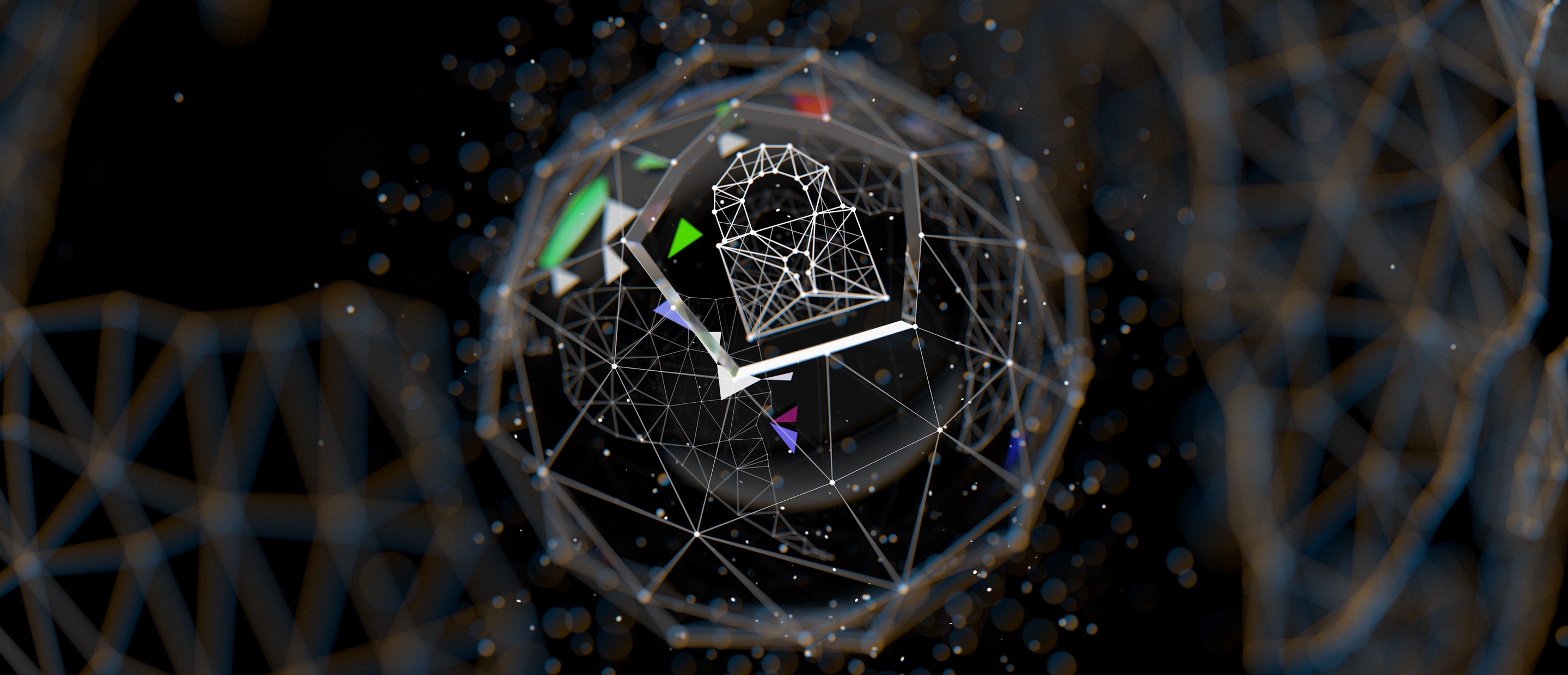

View our SEG-miss database to see how your SEG fares:
The only way to close the AI email security gap is with human-vetted intelligence at scale.
Cofense pioneered PhishMe, the world’s first SEG-miss phishing SAT, over a decade ago. Since then, we’ve built the world’s largest human-reporting network, with over 35 million Cofense-trained employees who report thousands of credible SEG misses per day. Only Cofense possesses unique, zero-day intelligence that you can leverage to greatly reduce your risk of an email-based attack.
Over one billion employee trainings delivered by the Cofense PhishMe SAT platform.
70 million plus employees are covered by Cofense phishing security solutions.
Over 35 million PhishMe-trained employees actively report SEG misses to the Cofense platform.
Fortune 1000 enterprises, representing the world's most trusted brands, rely on Cofense for email security.


We're big fans of AI/ML and have been working with LLMs for over three years now. In fact, we use AI/ML models every day in our global operation, and we are leveraging it across our products and services to improve automation, productivity, and throughput. But since AI/ML security models can't ever fully close the gap with AI/ML phishing, we firmly believe that a combination of approaches, including diverse intelligence from human reporting and vetting, is the only way to minimize email security risk.